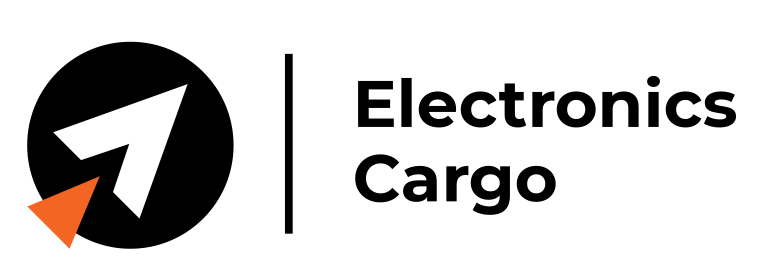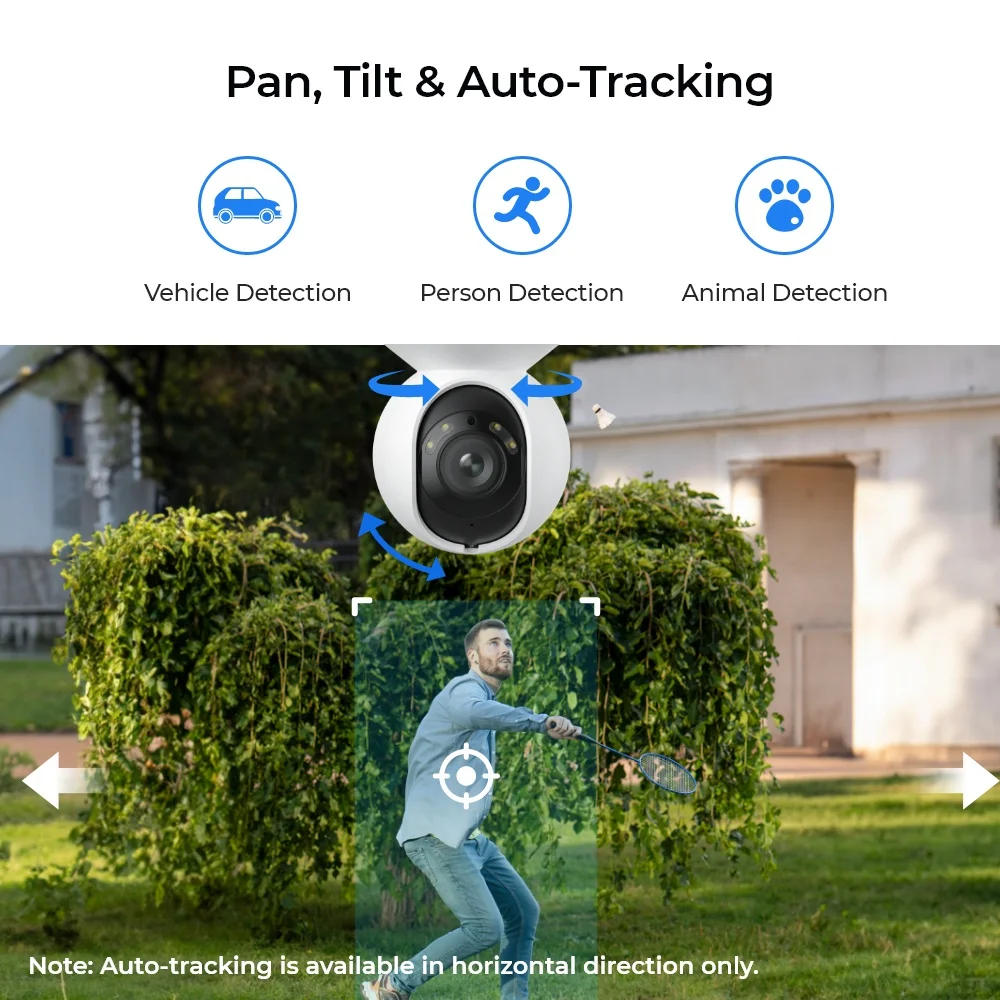Product Description
- AI Functions: Human Detection
- Shell Material: Plastic
- Color Night Vision: YES
- Operating Temperature: -10°-60°
- IP Rating: Other
- App name: Other
- Power Mode: Mains Electricity
- Rechargeable Battery: NONE
- Scene: Indoor and Outdoor
- Movement Range(Tilt): 0°-360°
- Movement Range(Pan): 0°-360°
- Digital Zoom: Other
- Optical Zoom: Other
- Megapixels: 8MP
- TF Card: None
- Power Supply: Normal
- Storage: None
- Installation: Ceiling,Normal,Wall Mounted,Pendant Mount
- Color: WHITE
- is_customized: No
- Audio Output: Two Way Audio
- Minimum Illumination(Lux): 0
- Viewing Angle : NoEnName_Null
- Video Compression Format: H.264,H.265
- IR Distance(m): 12m
- Dimensions (L x W x D)(mm): 84.7*117.8mm
- Power Supply(V): 12V 1A
- Alarm Action: FTP Photo,telefon Alarm,Email Photo,Local Alarm
- Power Consumption(W): <12W
- Supported Mobile Systems: Android,IOS
- Sensor Brand: Omnivision
- Special Features: Waterproof / Weatherproof
- Sensor: CMOS
- Model Number: E1 Series 8MP Outdoor IP Camera
- Supported Operating Systems: Windows 7,Mac OS,Windows 8,Windows 10
- Lens (mm): 2.8-8mm
- Connectivity: WIFI
- High Definition: 8.0 Megapixels
- Style: Box Camera
- Certification: CE,FCC,RoHS
- Smart home platform: Alexa,Google Assistant
- Item model: E1 Series Outdoor WiFi & PoE Camera
- Item type: Indoor & Outdoor camera
- Model No.: WCE1PT4K01
- lens: f=2.8 – 8mm F=1.6, with IR cut
- Zoom: 3X optical zoom & 10X digital zoom
- Video Format: H.264 & H.265
- Field of View: Horizontal: 94°- 50° Vertical: 53°- 30°
- Pan/Tilt Angle: Horizontal: 355° Vertical: 50°
- Day & Night: IR-cut filter with auto-switching
- Infrared Night Vision: Up to 12 meters (40ft) (LED: 12pcs/14mil/850nm)
- Color Night Vision: Up to 12 meters (40ft) (LED: 4pcs/2.7W/6500K)
- Browsers Supported: IE, Edge, Chrome, Firefox, Safari
- OS Supported: PC: Windows, Mac OS; Smartphone: iOS, Android
- Smart Alarm: Motion detection/person detection/vehicle/Animal detection
- Record Mode: Motion recording (default)/scheduled recording
- Protocols & Standards: HTTPS, SSL, TCP/IP, UDP, HTTP, IPv4, UPnP, RTSP, RTMP, SMTP, NTP, DHCP, DNS, DDNS, FTP, P2P
- Maximal User Access: 20 users (1 admin account & 19 user accounts); supports up to 12 simultaneous video streams (10 substreams & 2 mainstreams)
- Work with: Alexa/Google Assistant/Cloud(Except US/CA/MX)
- E1 Outdoor Pro Wireless Standard: Wi-Fi 6: IEEE 802.11a/ac/ax/ b/g/n
- E1 Outdoor Pro Operating Frequency: 2.4GHz/5GHz
- E1 Outdoor PoE Network: One 10M/100Mbps RJ45
- Temperature: Operating temperature: -10°C~+55°C (14°F~131°F)
- Humidity: Operating humidity: 20% ~ 85%
- Feature 1: WiFi video camera
- Feature 2: WiFi camera for home
- Feature 3: Outdoor WiFi secur camera
- Feature 4: WiFi IP camera

Comparison of Product Parameters | ||
Model Name | E1 Outdoor PoE | E1 Outdoor Pro |
Image Sensor | 1/2.8″ CMOS | |
Default Video Info | 3840X2160(8Megapixels)@25FPS | 3840X2160(8Megapixels)@20FPS |
Lens | f=2.8-8mm/Max. F1.6/IR CUT | |
Zoom | 10x Digital Zoom; 3x Optical Zoom | |
Video Format | H.265/H.264 | |
Field of View | Horizontal: 94°-50°,Vertical: 53°-30° | |
Pan/Tilt Angle | Pan: 355°;Tilt: 50° | |
Day&Night | IR-cut filter &uto-switching | |
Infrared | 12Meters (LED: 12pcs/1.6w/14mil/850nm) | |
Spotlight | 12m (40ft) (4pcs,2.7W, 6500K, 180lm) | |
Audio | Built-in Microphone and Speaker | |
Power | DC12V /1A & PoE (IEEE 802.3af) | DC 12V/1A |
System | Reset Button | |
Network | One 10M/100Mbps RJ45 | |
Storage | Support up to 256GB micro SD card;Reolink NVR | |
Frame Rate | 2-25FPS | 2-25FPS(Default: 20FPS) |
Code Rate | MAIN:4096-8192Kbps default: 6144kbps | MAIN:4096-8192Kbps default: 5120kbps |
Browsers Supported | Edge, Chrome, Firefox, Safari | |
OS Supported | PC: Windows, Mac OS; Smartphone: iOS, Android | |
Smart Alarm | Motion Detection/Human Detection/Vehicle Detection/Pet Detection | |
Person Detection | √ | √ |
Vehicle Detection | √ | √ |
Animal Detection | √ | √ |
Auto Tracking | √ | √ |
Record Mode | Motion Recording ;schedule recording; 24/7 recording | |
Protocols & Standards | HTTPS, SSL, TCP/IP, UDP, HTTP, IPv4, UPnP, RTSP, RTMP, | |
Max User Access | 20 users (1 admin account & 19 user&administrator accounts); | |
Linked Devices | √ | √ |
Work With | Alexa*, Google | |
Wireless Standard | / | Wi-Fi 6: IEEE 802.11a/ac/ax/ b/g/n |
Operating Frequency | / | 2.4 GHz/5GHz |
Wireless Security | / | WPA/WPA2/WPA3 |
Temperature | -10℃~+55℃ (14°F~131°F) | |
Humidity | 10%~90% | 10%~90% |
Waterproof | IP64 | |
Dimension | Φ85 x 118mm | |
Weight | 395g | 415g |
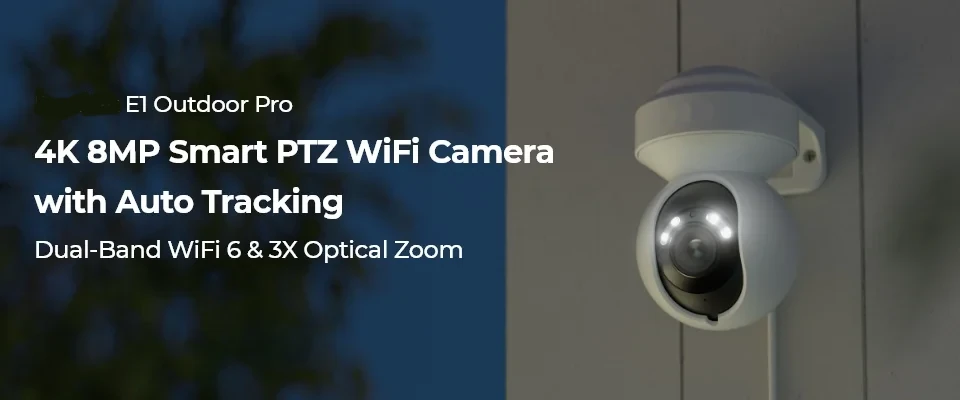
4K UHD, Sharpen the Details
Coming with 4K 8MP resolution, it delivers an upgraded visual experience with images and videos that are four times sharper than 1080p.

Uncover More with 3X Optical Zoom
Compared to digital zoom, optical zoom retains image quality and sharpness as the focal distance increases.

Pan, Tilt & Auto-Tracking
The camera can rotate 355° horizontally and tilt 50° vertically, and it automatically tracks people, vehicles, and pets, and records their entire movement path.
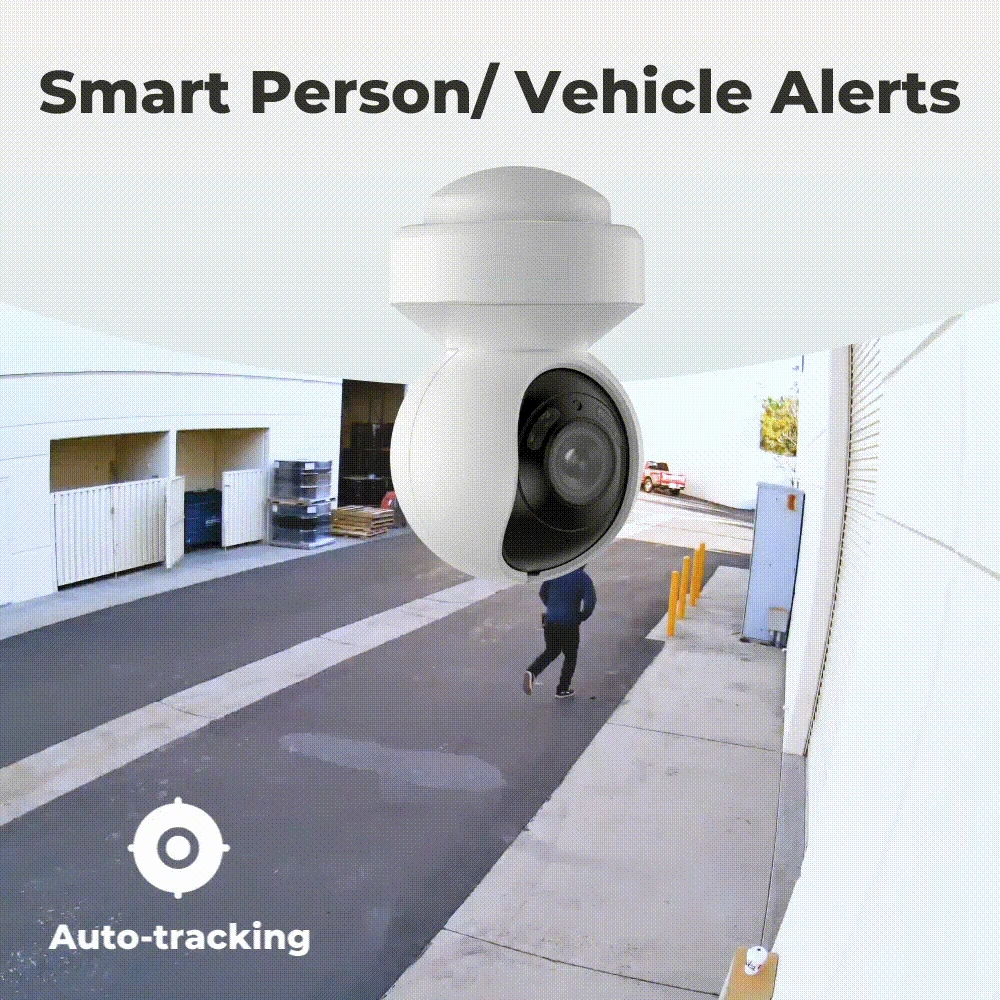
 Note: Auto-tracking is available in horizontal direction only.
Note: Auto-tracking is available in horizontal direction only.
Next-Gen Dual-Band WiFi 6
WiFi 6 technology enables a faster, more stable and more secure network connection with higher bandwidth, faster connection speed and less latency, and the WPA3 security protocol.

Control at Your Fingertips
With just a few clicks on the free Reolink app or client, youcan view live feeds, replay important moments, and do more fromanywhere, at any time. No subscription fees required.

Real-time Two-way Communication
Built-in microphone and speaker, you can have a real-time two-way talk with anyone who comes by.

Audio & Visual Dual Warning
When something unusual is detected , the spotlightsand siren will be automatically activated to warn intruders. You can also enable them manually when needed.
*Spotlight *Siren

Multiple Night Vision Modes
Three night vision modes for your convenience, in smart mode, the spotlight will only be activated automatically by motion at night. Choose the mode that best suits your needs.